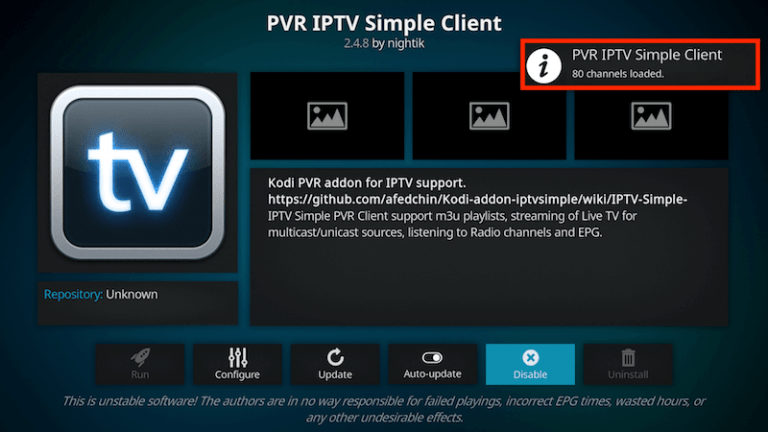Install IPTV Addon on KODI (XBMC) Version 17 and Up
How to Setup PVR IPTV Simple Client Kodi Krypton 17?
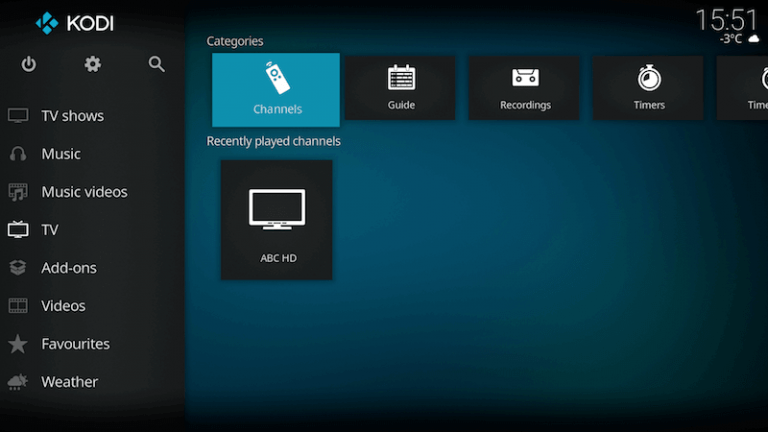
Open Kodi, Select TV
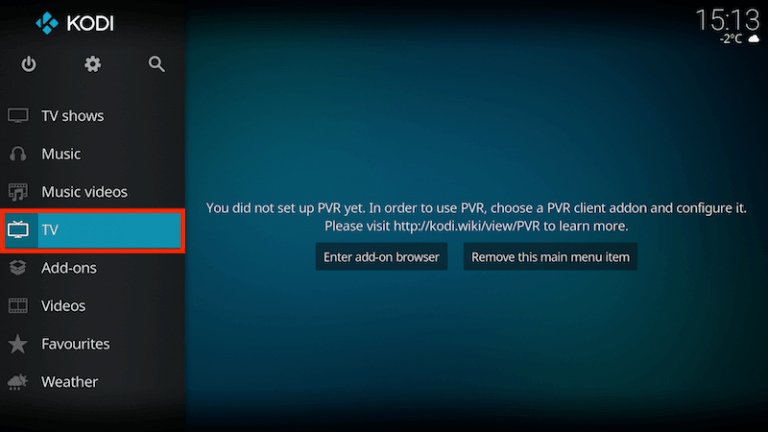
Select Enter add-on browser
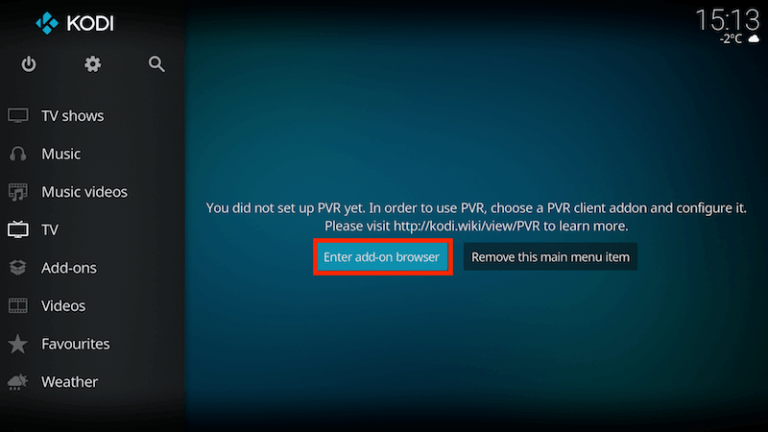
Select PVR IPTV Simple Client
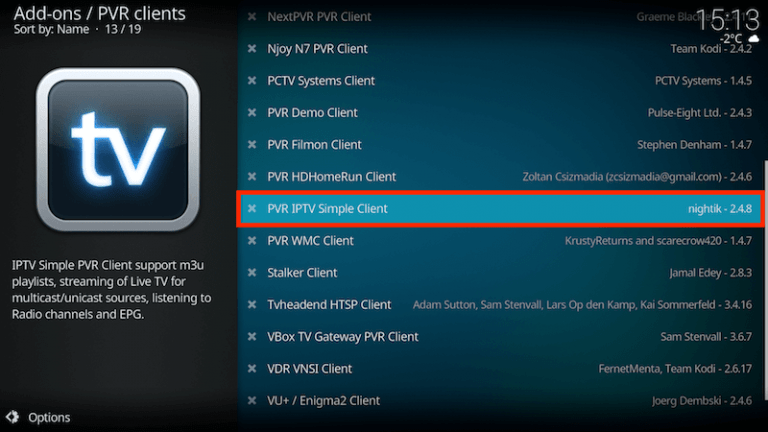
Select Configure

Select General
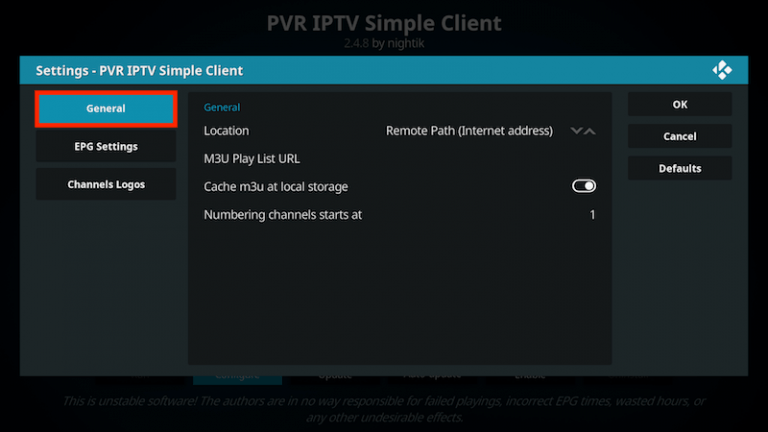
If you have your subscription m3u URL set Location to Remote Path
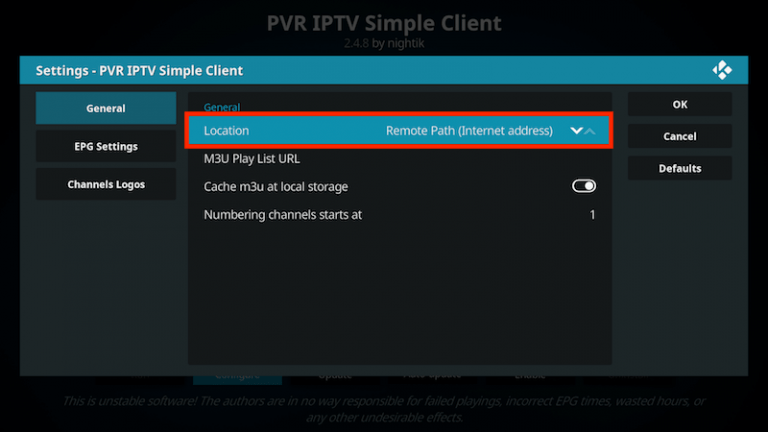
Then Select M3U PlayList URL
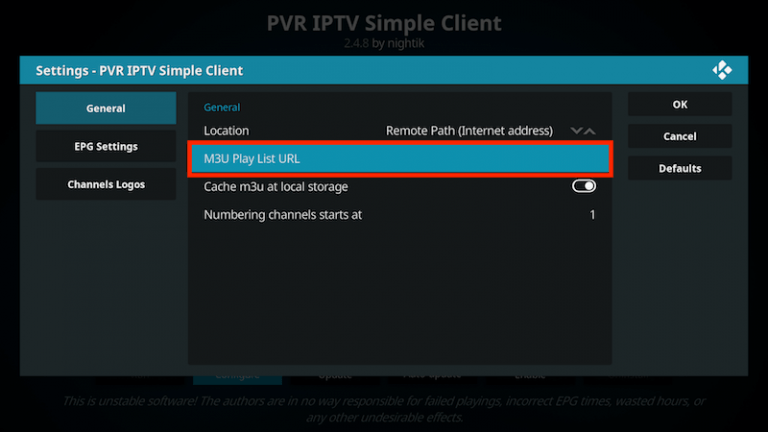
Enter the URL of your M3U PlayList and select OK
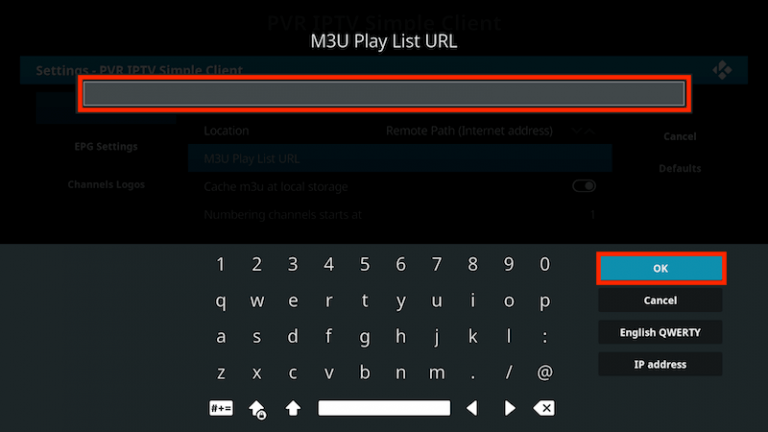
If you have an M3U text file stored locally on your network/computer/box then set the Location to Local Path (include Local Network)
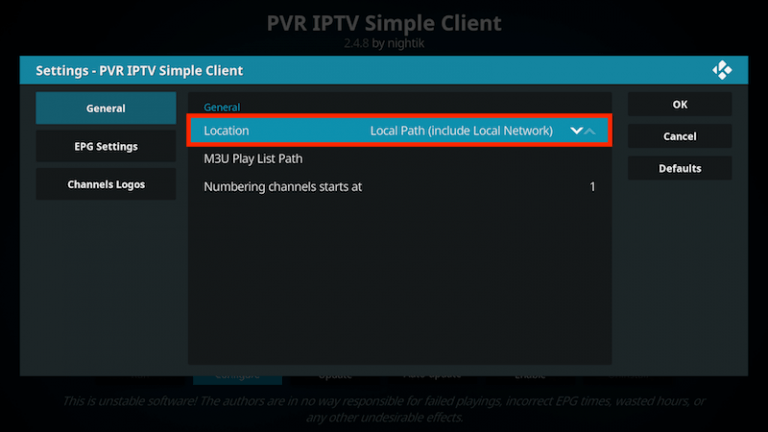
Then Select M3U PlayList URL
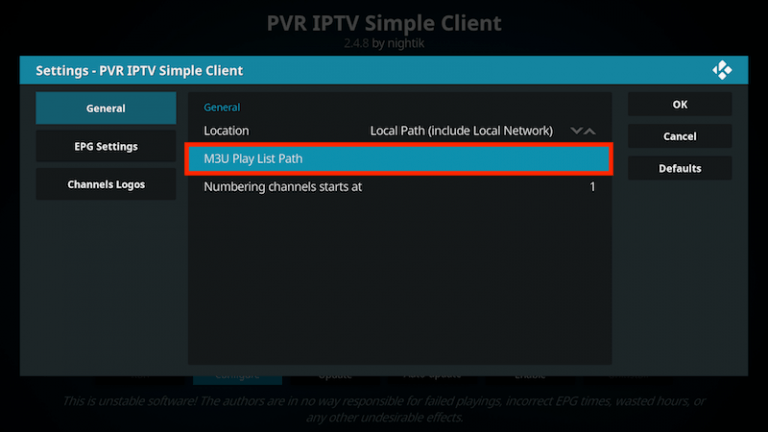
Navigate to where the file is stored and select it
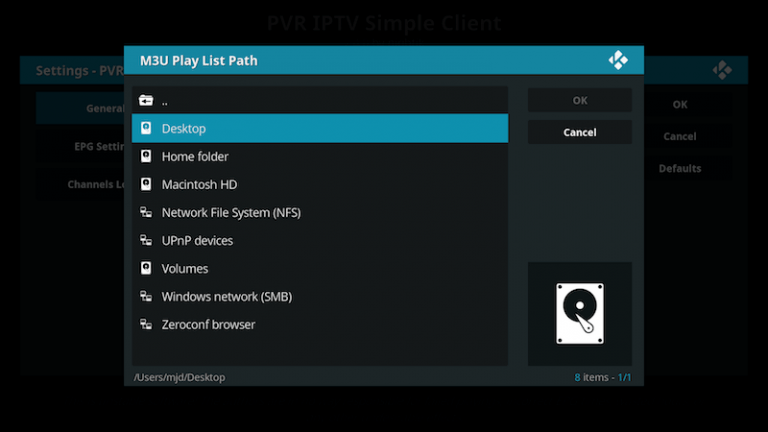
Select OK
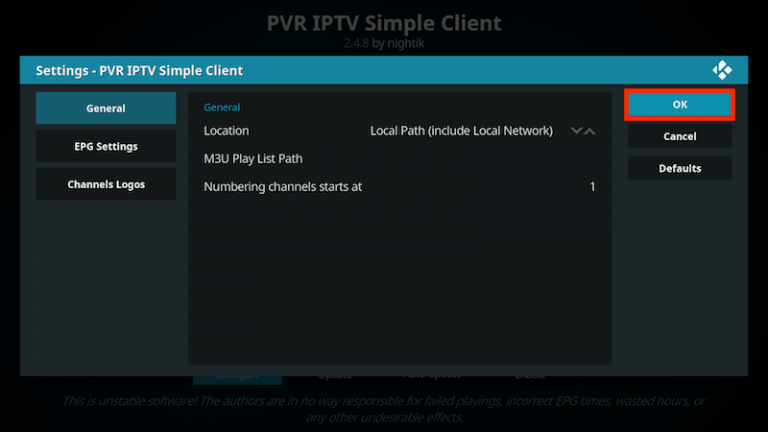

Wait for notification of channels loaded
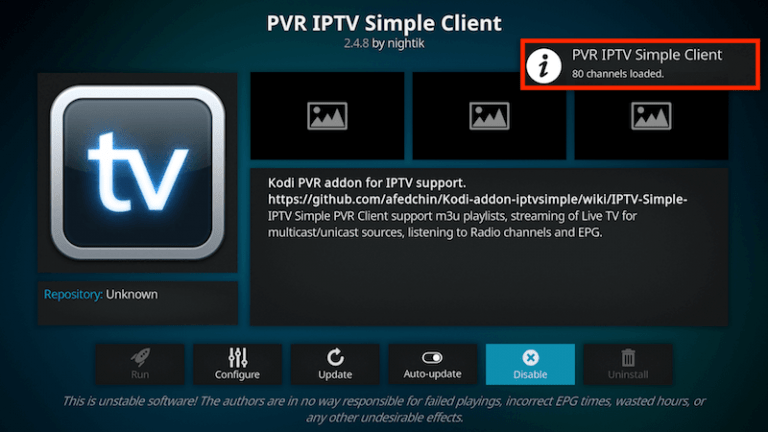
Now when you go back to the Home Screen and select TV it should look like this
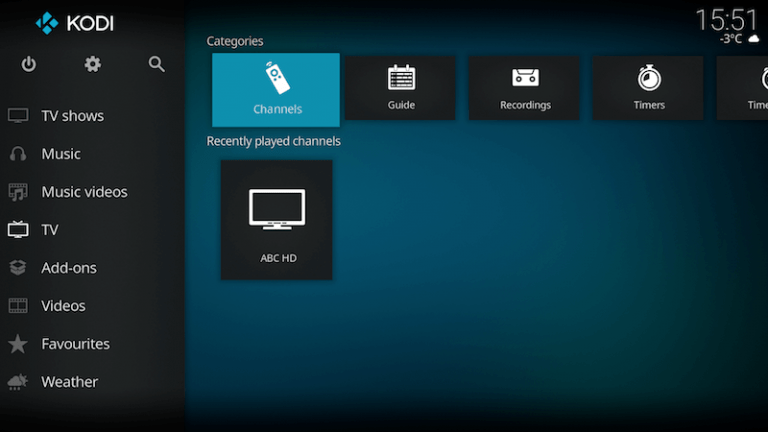
Wait for notification of channels loaded